
6 Elements of A High-converting Product Filter & Search App
Did you know that site searchers can convert up to 5-6x higher than the average non–site search visitors and shoppers who use product filters convert 2-3 times more than those who don’t?
After many years of working with merchants in many verticals, I discover one common mistake eCommerce start-ups usually make: Overlook the impact of an innovative product filter & search solution. It’s not all about an increase in sales and revenue. Nice and easy on-site product discovery also helps with boosting shopping experience and customer retention.
Most concerns when it comes to investing in a product filter & search app are how to pick the right one and how to know if it works. If you have the same questions, the following are my top 6 Elements of A High-converting Product Filter & Search App for your consideration.
#1: Various Filter Options With Diverse Display Settings
Although site searchers tend to convert better with high purchasing intent, it’s difficult (and even annoying) if they can’t narrow down the result list using preferred criteria. That’s how important Product filters and Sort by options on collection pages and search pages are.
The thing is, simple filtering criteria like price, and product type are not enough. The top 5 essential product filters that work for most eCom businesses from my observation are:
- Price
- User Rating Average
- Color
- Size
- Brand
What you need is an app that allows you to easily create these filters and more. Filter by Tags and Filter by Metafields are two simple ways to expand the filtering capabilities that a leading product filter app should have.
Look at the examples below. Besides some basic filter options, the wine online store (left-hand image) adds industry-specific filters (Body) to enhance the filtering experience. When using industry jargon in the filter tree, you’d better have a tooltip to explain what it is like in the e-sport gear store on the right-hand image.
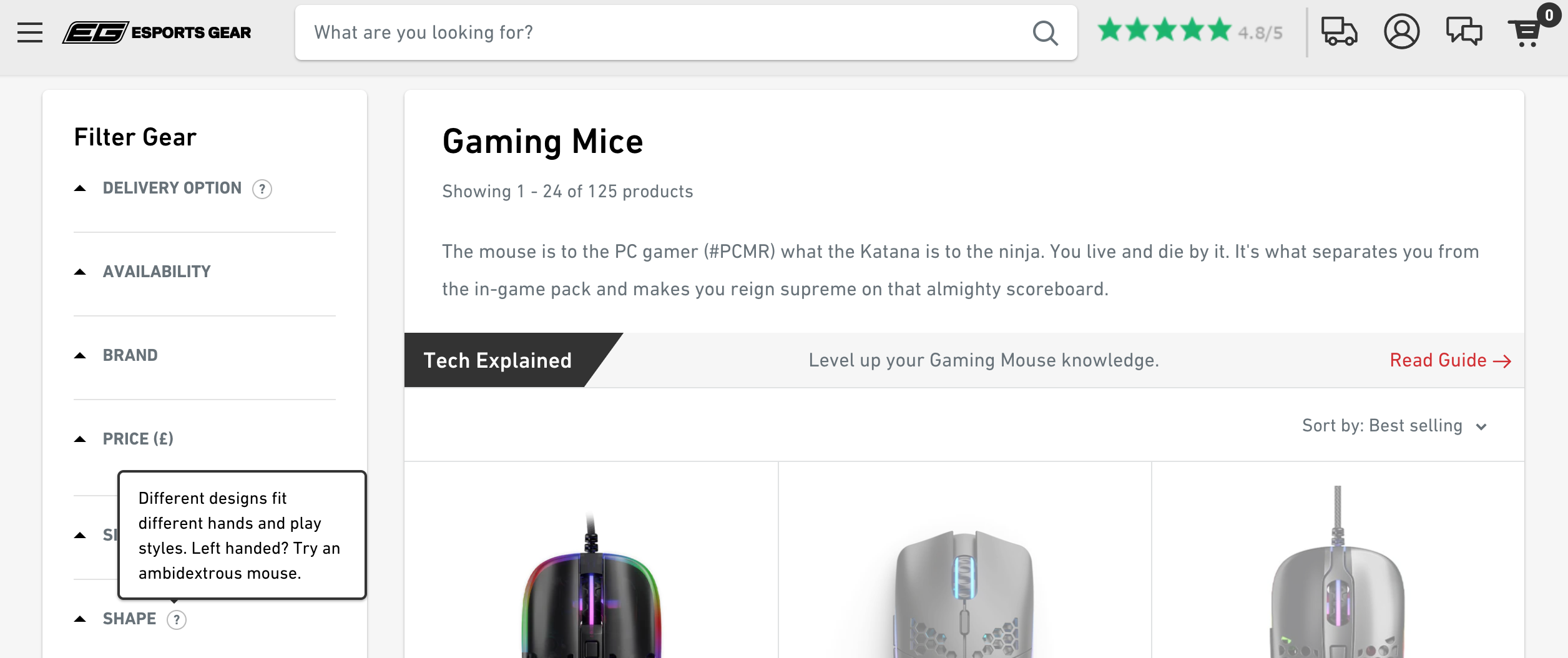
When I work with Shopify stores specializing in Fashion, they usually have problems with Color filters. They use a bunch of different words to precisely depict the color of the products such as green, olive, and emerald. This leads to a long and confusing list of filter values. Honestly speaking, can you visualize the difference between all the green shades just by their name?
Average shoppers probably can’t. As a result, you need a filter app with a Swatch filter so you can display the color palette or even upload images to demonstrate the color or pattern.
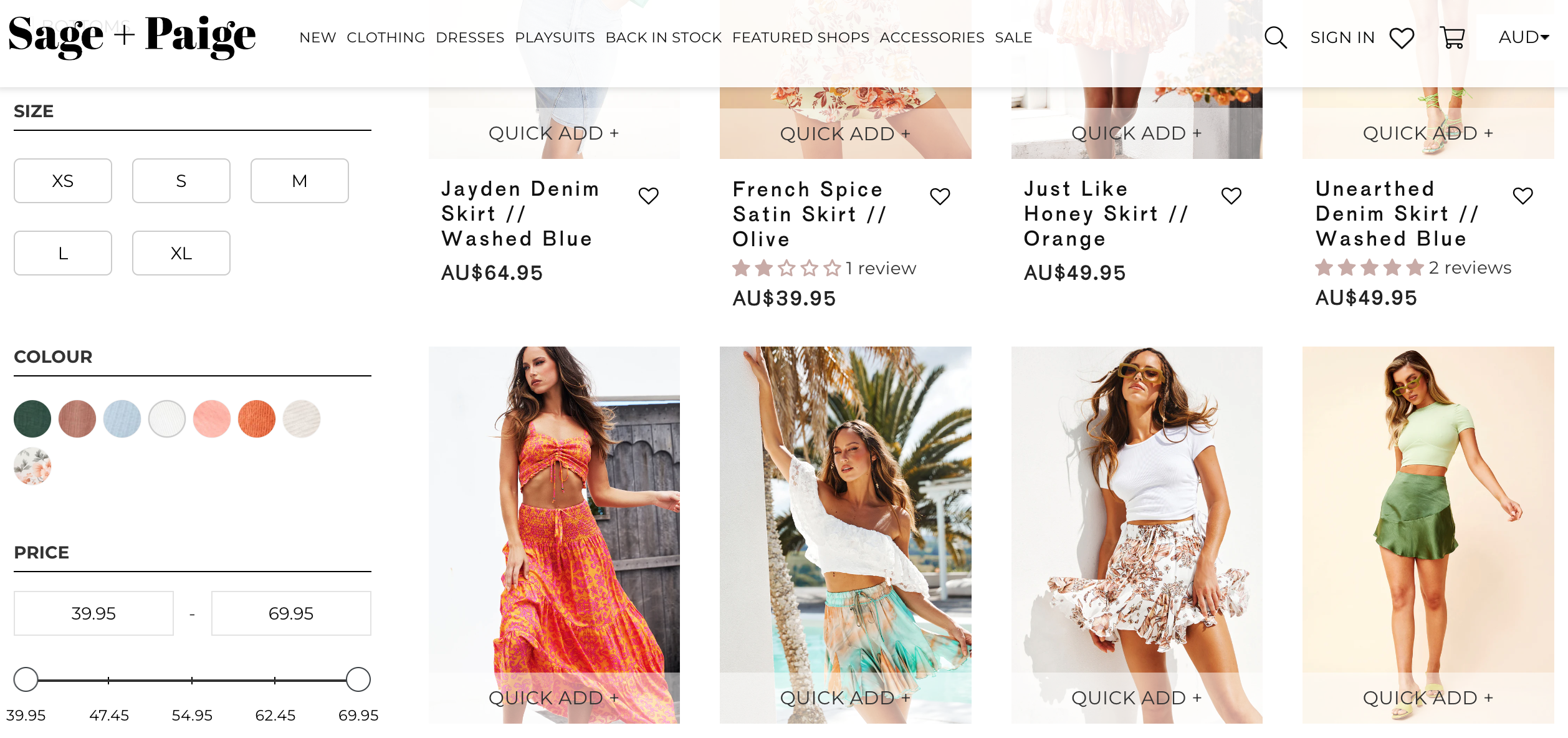
In some cases where the difference between the filtering values is minor, you may want to merge these values to make the filter tree neat and clean.
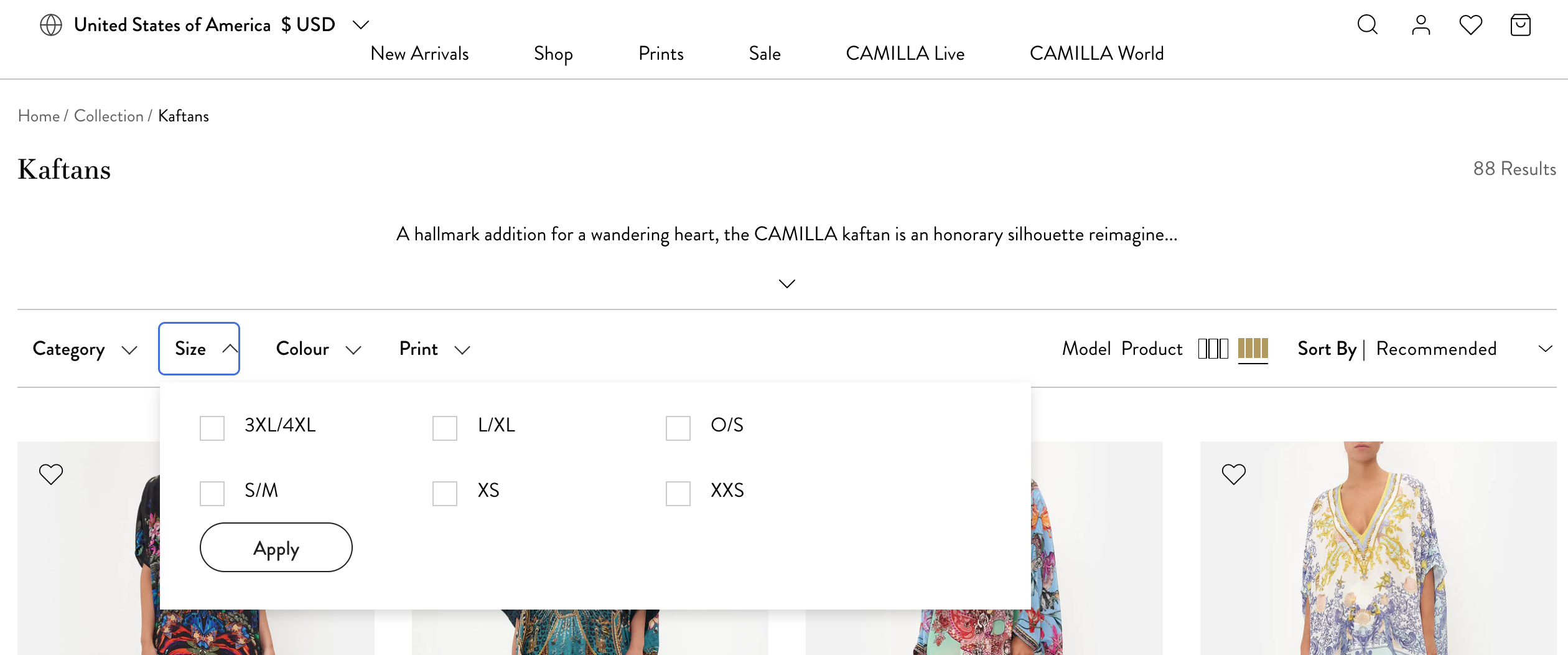
#2: Search Merchandising Capabilities for Products and Attributes
Similar to the window display and store layout in in-store merchandising, the eCommerce counterpart plays an important role in boosting online sales. Thanks to the increased level of purchase intent from searchers, search merchandising is known to bring more conversions. That’s why it’s my top #1 feature of a high-converting product filter & search app.
The default search solution usually lacks merchandising options for search results. This means no simple way to alter the order of returned products. These issues are addressed by third-party solutions, which include built-in capabilities that enable retailers to appropriately “searchandise” their results and change the product rankings according to certain criteria.
Shopify filter & search app like the one provided by Boost Commerce allows users to promote products based on specific rules (like inventory, price, tags, metafields), and also assign ranking for specific items (e.g. pinning Black Long Dress across all relevant queries).
#3: Effective “No Results” Workarounds That Keep Shoppers Engaged
A smooth shopping experience is the first and foremost in customer retention. Just imagine how frustrating it is when you’re excited to find a new outfit for a date but all you get is literally NOTHING!
Therefore, leaving customers with a blank “No Results” search should be avoided at all costs. An optimal product filter & search app should offer many ways to overcome this issue and provide an uninterrupted shopping experience.
A helpful feature for the “No product found” dead-end that I think is important is the ability to add suggested listings. Suggesting other products and pages that are most related to users’ queries, rather than only displaying “No results” or “Sold out” pages, is a better way to keep customers engaged.
In my opinion, either auto-suggestions based on store data (best-selling products, most recent searches) or manually added suggestions work perfectly in case of searches without results. The latter will be helpful when you run promotion campaigns for particular products and want them to be seen as much as possible.
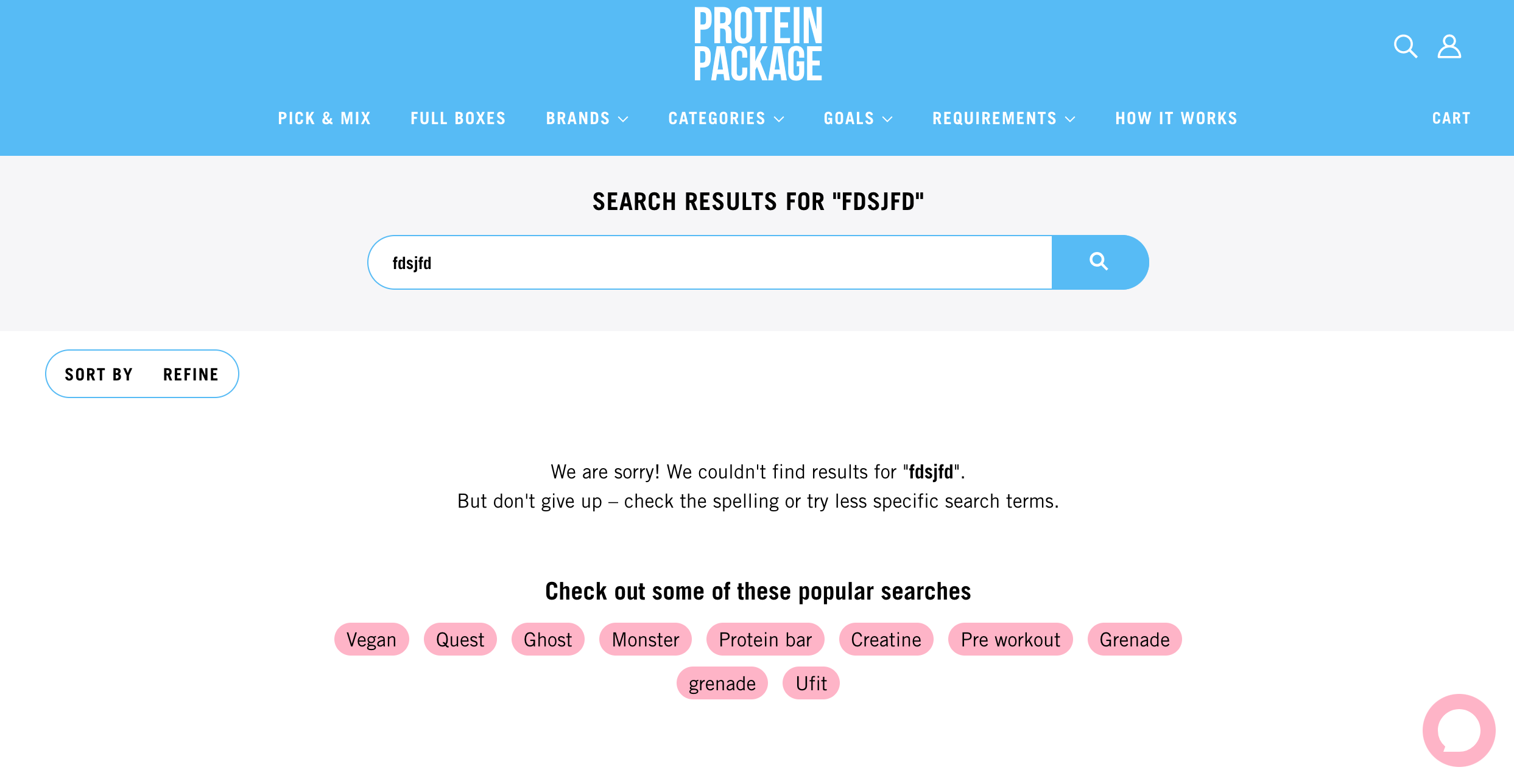
And don’t overlook such tiny details as the “No products found” message. Squeeze any chance to communicate with your customers as a person, not (speaking in WALL-E voice) as a machine.
#4: Predictive Autocomplete With Typo Tolerance For Faster & More Relevant Results
We all know that most third-party site search engines include predictive JavaScript search interfaces. So what is the difference? The outstanding feature you should look for?
The conversion boosting element lies in the speed.
An advanced app will be able to support hundreds of thousands of products and still return results quickly and in a variety of formats. On mobile devices especially, this can have an even greater positive effect on the entire user experience. This example shows a rich instant search interface that allows for collection results, query suggestions, and also content results. You can also see that discounted prices are being displayed.
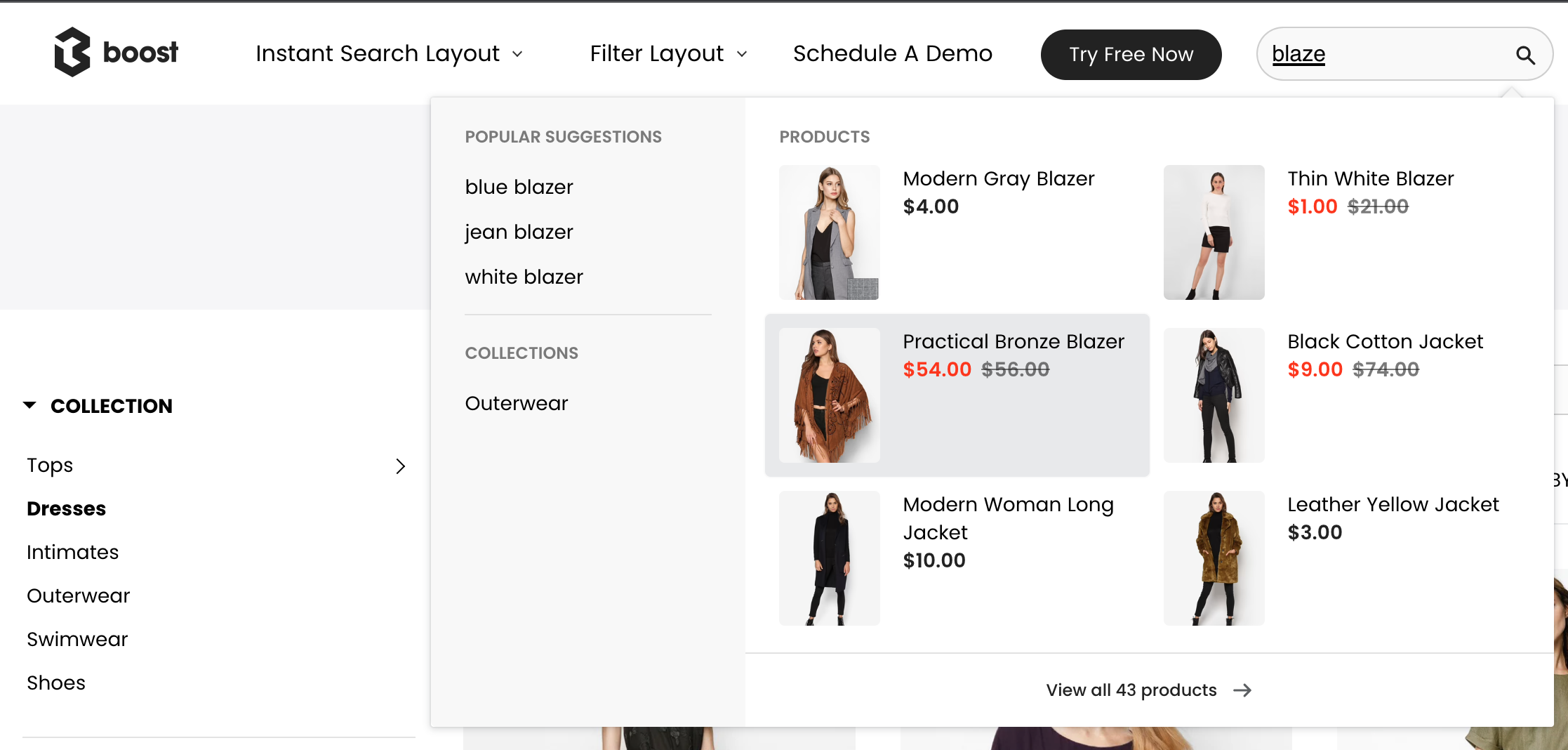
The predictive search can kick in after just two or three characters have been entered. It brings the most likely results right to the customer’s immediate attention, with various product attributes such as thumbnails, various naming fields, configurable options (such as price, color, and size), and product labels (as can be seen in the Red Dress example below).
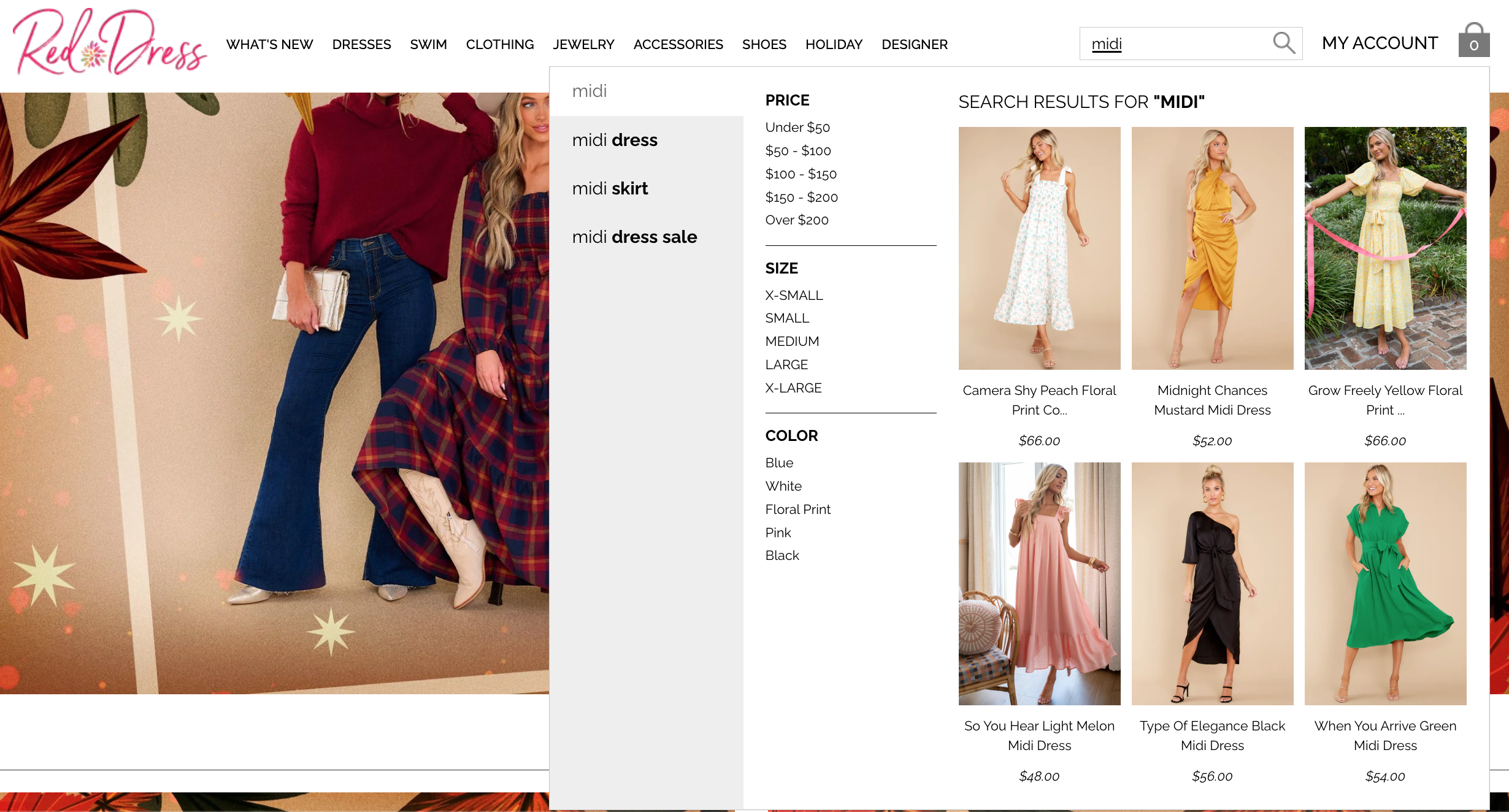
ONE MORE FACT: the fastest search can still fail if it couldn’t deliver relevant results.
So, what’s more important about an efficient Shopify search app is to be able to handle errors without manual interception.
With strong error tolerance, onsite search still delivers fast and accurate results for misspellings like “ligth” (correct spelling is “light”) as in the left-hand image. When the error margin is wide like “enrgs” and “energy” in the right-hand image, a “Did you mean …” message will be displayed.
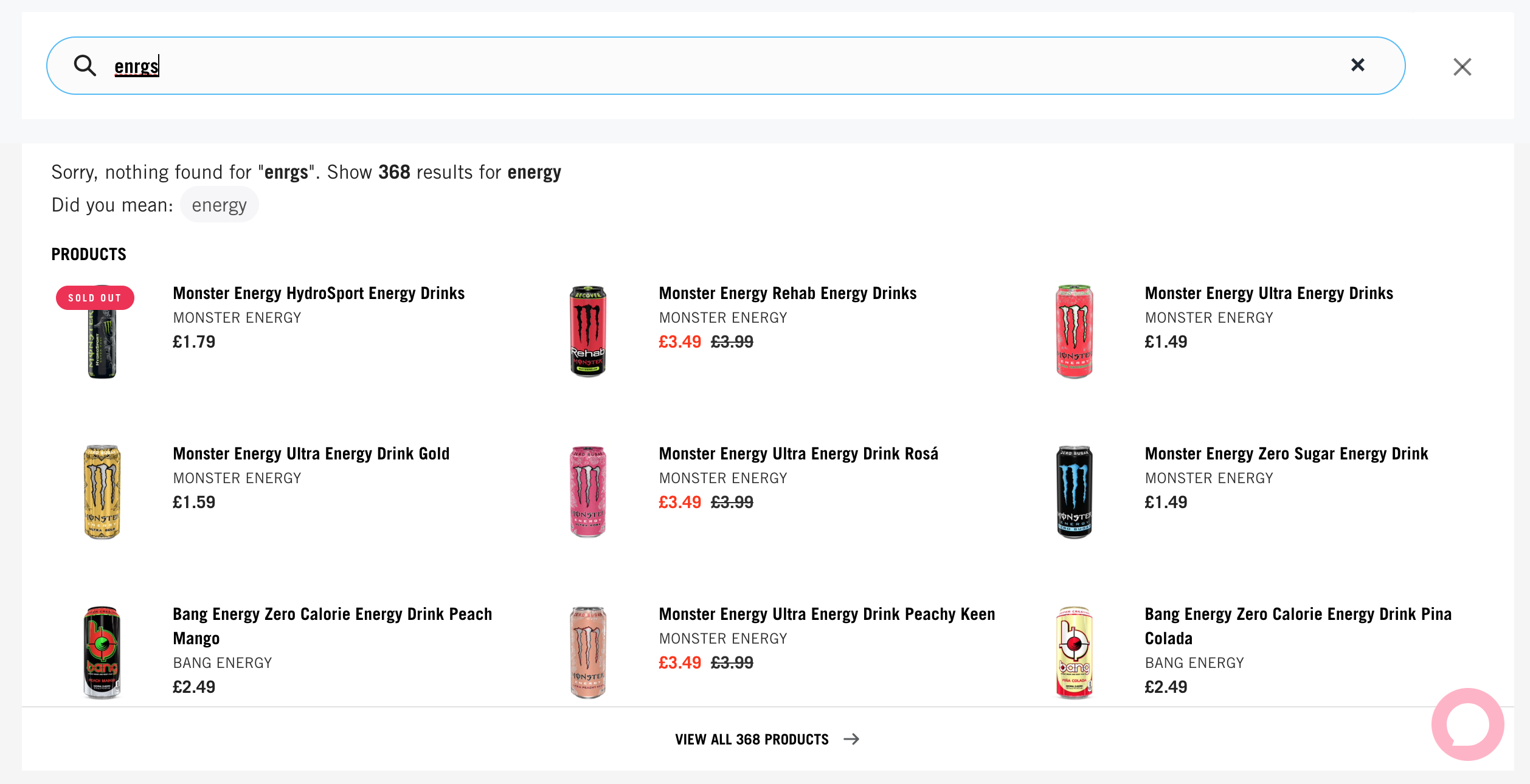
#5 Comprehensive Analytics for Search & Filter Engagement
It’s crucial to know the value of your investment in a third-party app for product filter & search offerings. Robust analytics also provide a deep understanding of your shoppers’ behaviors. From that, you can implement further optimization to make the most out of the app and get more sales.
Some of the reports and metrics I’d advise you to look for when choosing a search & filter solution are:
- Query usage and search term counts
- Top-performing queries
- Queries without results
- Filtering usage and number of filters used
- App impact metrics (this can be sales/conversion generated by search and filter activities)
“Top filter option values” compiles a list of the most favored product attributes that shoppers use to narrow down the product list. It tells you which aspects of your offerings are the most attractive from the customers’ point of view. Then you can put the top clicked values in the first places on the filter tree so shoppers can easily use them.
The “Top search terms” report record phrases that are entered the most. These are highly likely your best-selling items. So grasp any chance to boost sales from them with merchandising. Moreover, carefully check the “Top search terms” within a certain timeframe to spot trends or spikes.
Reports for “Search terms without results” are worth your attention too. One of my clients noticed that many customers were looking for a vendor that they were not providing at that time. This was a hint for them to expand their product categories. They actually started connecting with the vendor and selling their products with profits after that.
During BFCM, shoppers usually search for BFCM, Sale, and Discount so you can create Search redirects for these search terms and their synonyms such as “BF” to route shoppers to the Black Friday promotion collection.
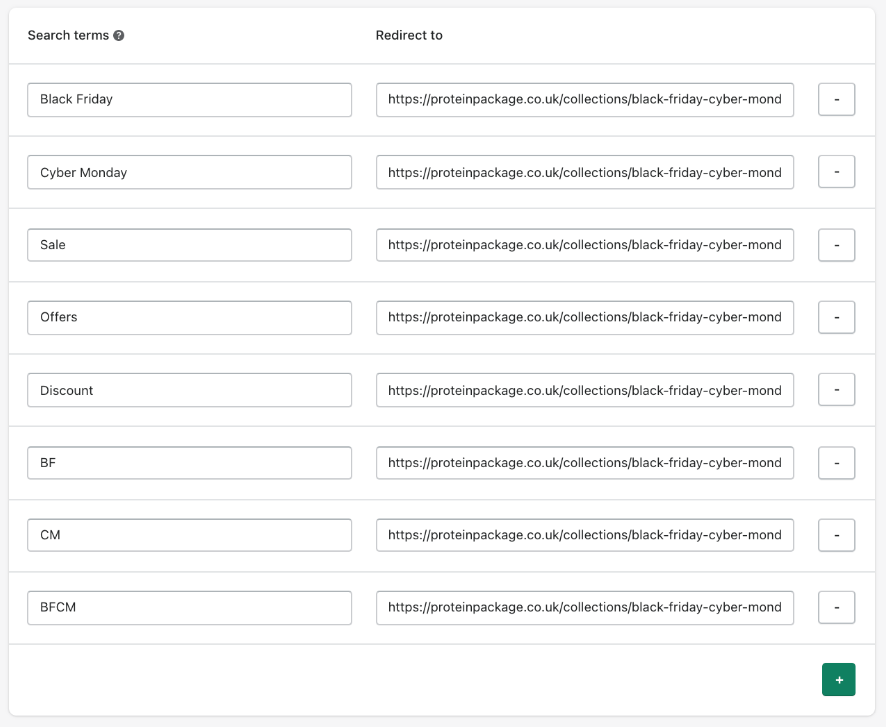
Above are a few examples of insights that my clients have gleaned through data from third-party search providers. Many of them have made significant and measurable gains thanks to regularly analyzing and acting upon the filter and search information.
#6: Top-notch Support & On-demand Customization of High Quality
Besides app functionalities, support, and other services are what you need to consider when choosing a search & filter solution, especially when your business is on growth. So, picking an app with a professional support team that can help you with custom requests is among the top priority.
Since traffic spikes during holiday seasons are not a new thing, I personally would love to get an app whose support team is fast and offers premium AWS infrastructure (to guarantee the app can handle any traffic peaks).
If you’re looking for an app that meets all the 5 criteria above and has a well-trained support team, I recommend Product Filter & Search from the Boost team.
The Boost team has done a lot of customizations for my search filters since I got the app for my jewelry store. These include the full result set right there in the dropdown, with scrolling and faceted search filters and even an add-to-cart button and many small details.
Conclusion
Enhanced filter options together with a smart and powerful site search engine are a must-have in a thriving online store. Keep an eye out for the following features to be able to pick the right one:
- Industry-specific filter options with advanced settings
- Search merchandising
- Zero-result suggestions
- Instant autocomplete with Typo tolerance
- Insightful analytics including app impact
- High-quality technical support for custom requests



