
5 Proven Shopify Filters & Search Tips To Skyrocket Your Holiday Sales
With the current 41-year high inflation rate in the US, our customers and business are facing a tough call in finance. You might struggle with different ways to maintain your Shopify store’s profit margins. Higher prices and less stock also shoo away our customers.
Fear not, my friends. There are plenty of ways to squeeze more conversions and increase sales when customers are spending less. Plus, ‘tis the festive shopping season upon us, and even the most hesitant shoppers will be more likely to open their wallets.
To set up your Shopify store and get ready for the extreme shopping in the upcoming holiday season, here are my 5 proven tips to optimize your Shopify filters and site search for the highest sales possible.
1. Optimize Shopify filter options for holiday selling
Many Shopify store owners run through default Shopify filters once when setting up the store and forever keep them that way. I know many of you tend to neglect Shopify filters and filter options believing products and marketing are the main factors that affect your store’s overall revenue.
Well, you’re not wrong. But you’re not 100% right either. When a crisis hits, you’ll need to cut down your marketing budget or be pickier in choosing which product line to put on your shelf. Otherwise, You end up hurting your business.
I myself am a conversion maniac (honest confession). Thanks to that, I did my research well enough to optimize everything on my Shopify stores. And let me tell you, optimizing Shopify filters is the secret weapon that helps you earn more – even when you’re running a small business – while not breaking the bank in storefront infrastructure.
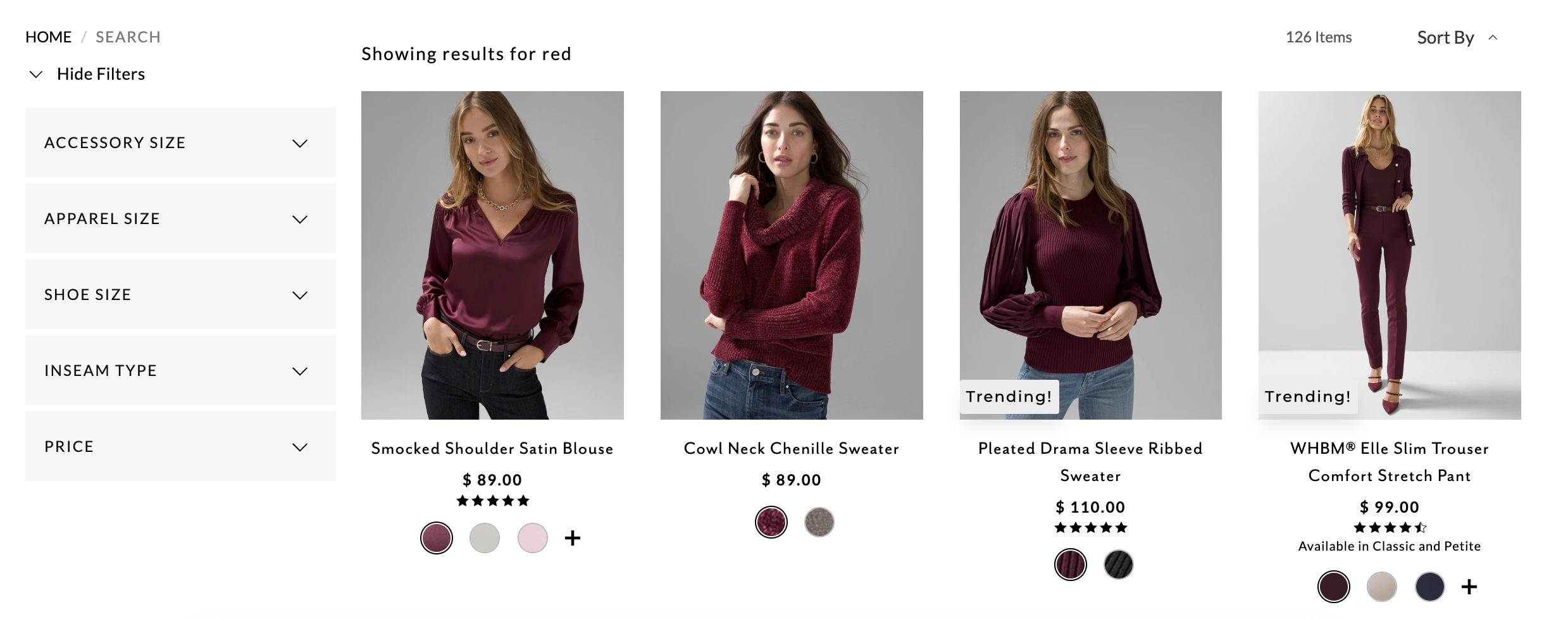
Here’s what I did, ten thousand times:
Dive into Shopify analytics and figure out which product details (hint: look at the top search terms and top clicked filters) are on top of your shoppers’ minds. Put them on top! Suggest them to your customers.
In general, shipping information, on-sale items, stock availability, and gift guide collection are among the most selected filter options to display during the holiday season. People shop for gifts to look for items that are ready to ship, cheaper, and holiday-themed.
Next, do your homework and A/B test the effectiveness of your new prioritized filter options. Rinse. Repeat.
2. Offer filter and sort options on different pages and positions
Usually, you’ll see Shopify filters on the left side because the left side area more easily catches the shopper’s attention. There’s research for that: 69% of consumers spend most of their time looking at the left half of the page.
Do you think the left-side filter is enough?
You’ll need to display and optimize sorting options too. And for sorting options, you’ll see most stores display them on top, horizontally.
In my experience, it’s best to display filters and sorts strategically depending on each page. On the Shopify collection page, I opt for a simple horizontal filter bar with fewer filter options.
On the search result page, I’ll go with full filter options with a left sidebar filter tree. Because that’s when visitors are in “search mode”. They need information!
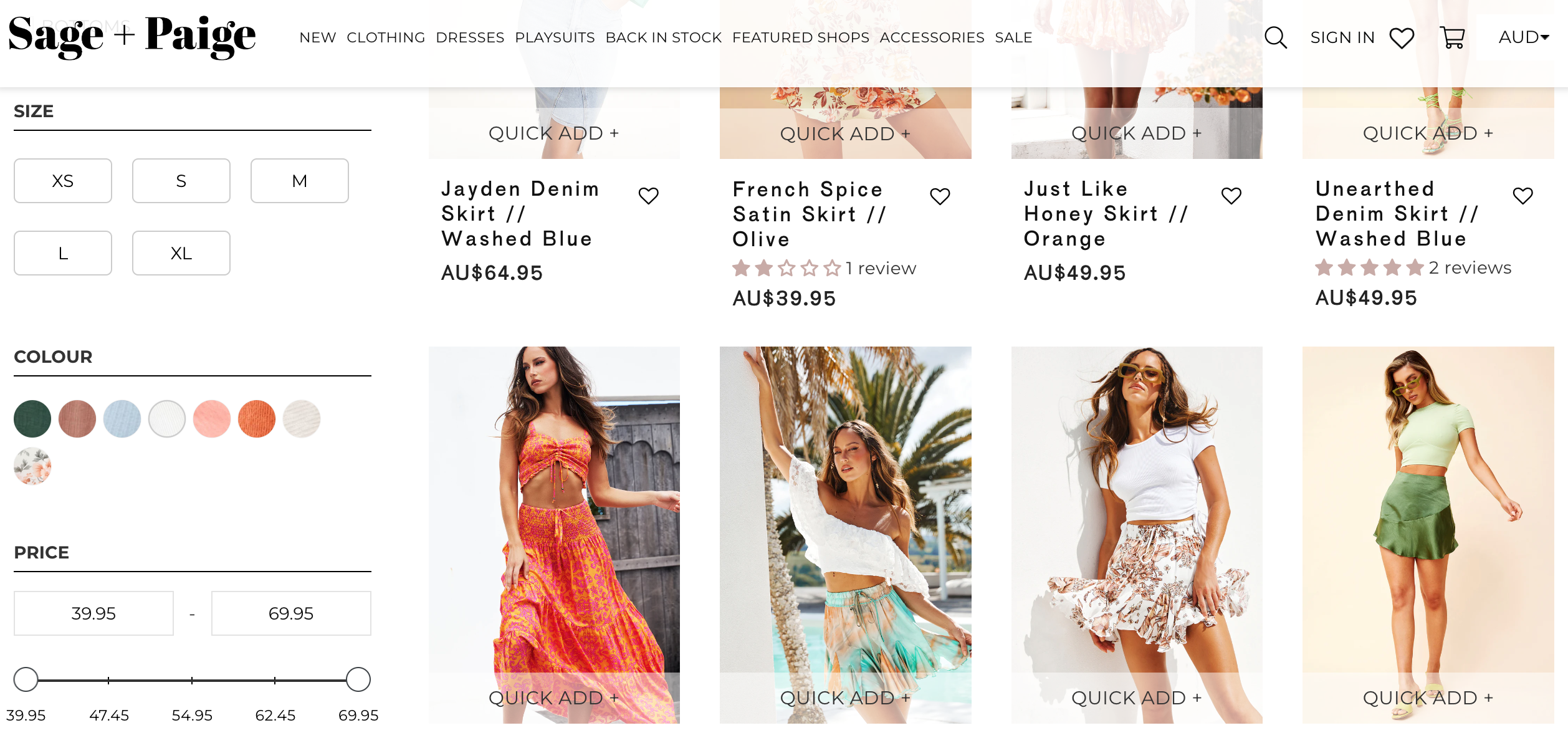
Pro tip: If your product has too many details and specifications, you should group them into collapsible menus. This way, your store looks neat, and less cluttered while still allowing online shoppers to filter their desired items when needed.
3. Optimize the search box and filters for the personalized search
I can’t emphasize enough the importance of selling “experience”. If you want to optimize Shopify filters for a better conversion rate, go for personalization. Spend your time on Amazon to see what I mean. Amazon does an excellent job of guiding customers’ shopping experiences.
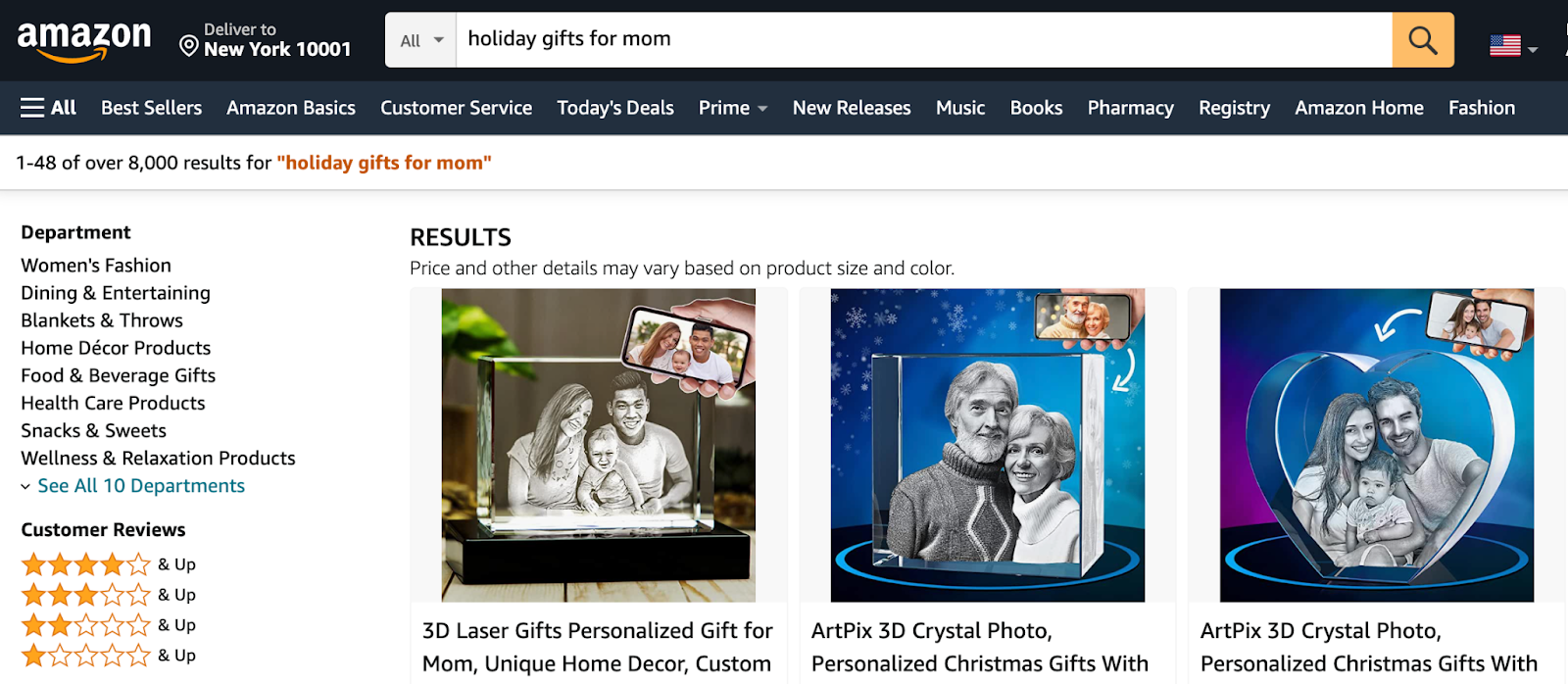
Optimize your Shopify store’s filters:
Let your store visitors save and edit filter options by their preferences. Don’t simply rely on side-wide filters. My best practice here is to provide product-specific filters that relate directly to the user’s query through Shopify faceted searches, such as category, price, and brand.
Don’t forget the holiday shoppers though.
Pick your store’s bestsellers and create as many holiday-themed collections with these items as possible. You can personalize these collections by tailoring them to the customer’s language or search intent, for example, “Best Ugly Sweaters for Mom“.
Optimize your Shopify store’s search box:
Let your shoppers search the way they want to search. Use search synonyms to display alternative spellings so you can always give customers what they’re looking for quickly no matter what keywords they use.
For example, you sell headphones but customers can enter “earbuds”, “headset”, “can”, or “headpiece” and still find their wanted headphones.
This applies to brand names too. If you are a wholesaler of many different brands, pay attention to what your customers may call these brands.
For example, people refer to “Woolworths” as “Woolies” so you may consider adding “Woolworths shoes” as a research result for “Woolies shoes” query entered by customers instead of showing “No Results Found”.
Also, don’t expect customers to enter the perfect keywords. Because they don’t. You’ll need to allow typo tolerance and spellings for your search box. Plus, a smart personalized search will automatically suggest the keywords as shoppers type.
All of these search and filter personalization and optimization can be done easily via a powerful Shopify filter & search app like Product Filter & Search by Boost Commerce.
4. Utilize online merchandising to foster promotional campaigns
My all-time online merchandising trick to apply for the holiday selling season is optimizing product ranking.
First, you need to update your targeted products with holiday-related keywords in the title, description, tags, etc. Then, use merchandising tools to display holiday-themed products and collections first thing in your search box suggestion as well as on the search result page.
My veteran’s online merchandising secret reveal: Upsell and cross-selling!
Group products in bundles and name them in a holiday category to sell more. These bundles or collections should be put on top in your filters as well as search suggestions too. For example, prioritize displaying products that have discounted bundles and free shipping.
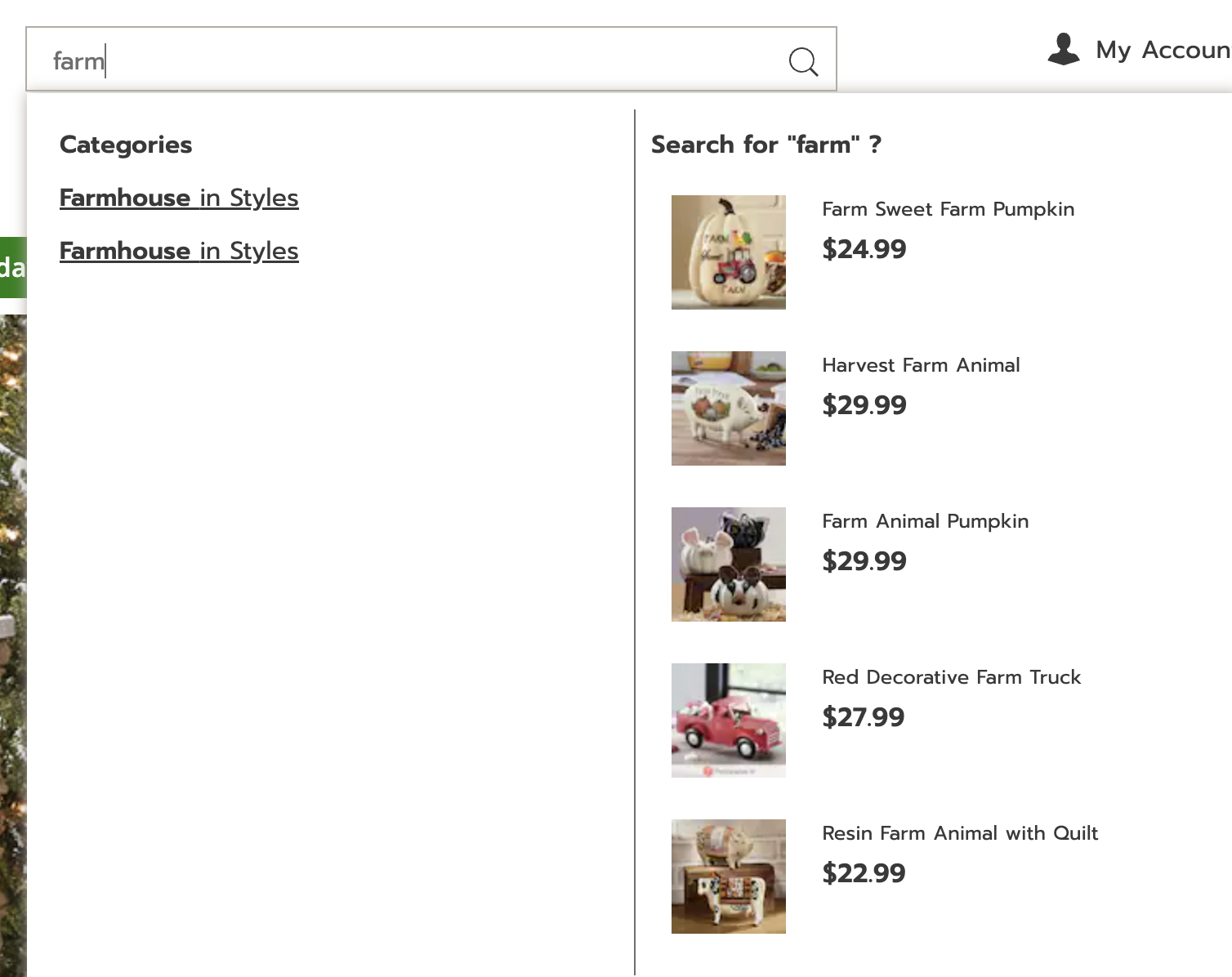
5. Optimize loading speed for Shopify filter and search
Holiday season = peak traffic season.
It’s a big turn-off for your store visitors if it takes more than 3 seconds to load. There are many things you can do to ensure your site speed during the busiest traffic time of the year.
Owning different Shopify stores from a few hundred to thousands of items, I can say that the best practice is to stay with a lightweight (still, powerful in functions) Shopify filter app with a high-performance infrastructure.
You’ll need an app that syncs and update your changes in real time and let users browse through a sea of product listings in a matter of milliseconds. My go-to solution is an AWS-powered Shopify app like Product Filter & Search. Secure. Fast. Does its job exceptionally. Many white hairs were saved!
Here’s to your next big winning holiday selling!
Believe me, preparing for holidays is no walk in the park. No matter how big or small your Shopify store is. If you’re looking for a highly effective and cost-saving solution to drive more sales, take a step back and look at what you already have. Then, improve from there.
Optimizing Shopify filters and search is my fool-proof tactic for years in winning more sales without investing too much. Do you have your own little holiday sales secret? Let’s share!



